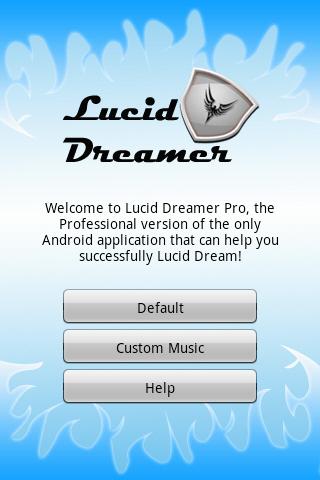Lucid Dreamer Pro 1.01
Free Version
Publisher Description
The basic Lucid Dreamer is an Android application that I developed in an attempt to help me Lucid Dream more frequently. Since I had such great results in my tests, I decided to release it for free on the Android Market so that everyone could use it.
This is the professional version that allows you to use your own music as well. Instead of just playing a binaural beat like the free version, you can choose to use MP3 files that are stored on your SD Card.
The goal of this application is to help you enter a Lucid Dreaming state; to realize you're actually sleeping whilst you dream. Once you make that realization, the possibilities of your dreams are endless! This professional version can help you do so with your own music or by playing a short Binaural beat repeatedly after you have fallen asleep.
All you need to do is open the app and choose the Default or Custom Music menu. From those menus, set the delay to a number larger than the amount of minutes it takes for you to fall asleep, click the "Start Dreaming" button, and go to sleep. That's it! Lucid Dreamer will do the rest and start playing the music after the countdown reaches 0. When you wake up, just hit the "Stop Dreaming" button and Lucid Dreamer will stop after the music cycle ends.
We highly recommend leaving your phone on the charger while using this app as playing music over and over will likely waste your battery.
The basic version is available for free from:
https://market.android.com/details?id=guardanus.dreamer
FAQ:
http://www.guardanis.com/forums/viewtopic.php?f=143&t=24925
About Lucid Dreamer Pro
Lucid Dreamer Pro is a free app for Android published in the Other list of apps, part of Home & Hobby.
The company that develops Lucid Dreamer Pro is Guardanis. The latest version released by its developer is 1.01. This app was rated by 2 users of our site and has an average rating of 3.0.
To install Lucid Dreamer Pro on your Android device, just click the green Continue To App button above to start the installation process. The app is listed on our website since 2011-08-31 and was downloaded 414 times. We have already checked if the download link is safe, however for your own protection we recommend that you scan the downloaded app with your antivirus. Your antivirus may detect the Lucid Dreamer Pro as malware as malware if the download link to guardanus.dreamerpro is broken.
How to install Lucid Dreamer Pro on your Android device:
- Click on the Continue To App button on our website. This will redirect you to Google Play.
- Once the Lucid Dreamer Pro is shown in the Google Play listing of your Android device, you can start its download and installation. Tap on the Install button located below the search bar and to the right of the app icon.
- A pop-up window with the permissions required by Lucid Dreamer Pro will be shown. Click on Accept to continue the process.
- Lucid Dreamer Pro will be downloaded onto your device, displaying a progress. Once the download completes, the installation will start and you'll get a notification after the installation is finished.